A CGM is a powerful tool for type 2 diabetes. The sensor inserted under the skin continuously measures your blood glucose (blood sugar), showing what foods or activities make it go up or down. You can then personalize a program specifically to your needs.
Observing Your CGM
Generally, the target range for a healthy adult with type 2 diabetes is 70-180 mg/dL. Your Dexcom and FreeStyle Libre apps are color coded to show when your glucose is within your target range.
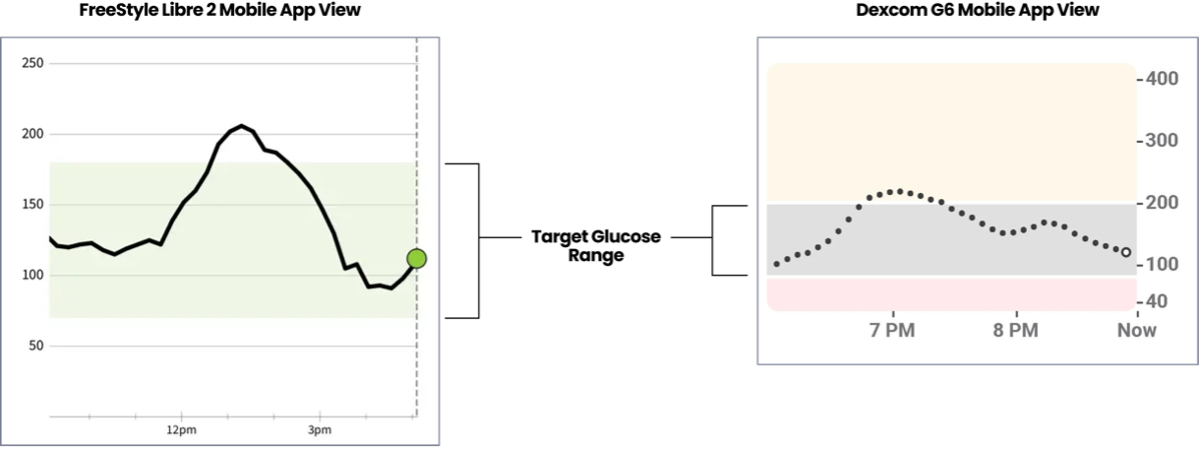
Look at the times your blood glucose rises above the target range. Did something cause it? To go deeper, please review the article “What Might Be Causing Your Glucose to Spike?”
Also look at the times your blood glucose drops too low (below 70 mg/dL), a potentially dangerous situation called hypoglycemia. Read more about recognizing hypoglycemia and what to do about it.
Step by Step:
- Login to your CGM App (for Dexcom G6, turn phone sideways to see your whole day view).
- Pay attention to times when your glucose is above or below target. Why did your glucose rise? Be a detective! Think about:
- Meals—What did you eat? Snacks? Drinks?
- Exercise—When did you exercise? How long? How hard?
- Other— Any unusual stress? Medications? Illness? Travel? Sleep patterns?
- Write it down- Make notes in your Level2 Journal about your blood glucose pattern.
- See a pattern? Make a change!
- It isn’t possible to fix everything at once. Prioritize 1-2 items to address.
- Talk to your coach and connect with the care team to help you make adjustments. We can help you with everything from meals to stress to medications!
Apr. 28 2023