Time in Range (TIR) is the percentage of how long your glucose value was within your target range over a 24-hour period. In Phase 3 of the Level2 Method, you will be learning how to increase your TIR.

The Goal for this Phase:
Avoid glucose peaks most of the time to improve time in range to 70% or higher (for minimum of 14 days).
(And please check with your provider to make sure a 70% time in range is right for you. It isn’t appropriate for all people.)
Things to Learn:
Time Restricted Eating: The Basics
Crowd Out the Carbs + The Plate Method
Important Terms & Concepts:
How to Use Your CGM for this Phase:
Freestyle Libre Users
- Open the Freestyle Libre 2 app and select the menu icon in the top left. Select Time in Target
- Observe percentages of time within the 70-180 range.
- Check your two-day TIR daily to monitor your progress.
- Your TIR will improve as you reduce spikes and implement new strategies to lower average glucose.
- Continue to use your FSL2 app to monitor spikes and observe how your actions affect your glucose levels.
To check your progress toward the phase target:
- Open the app and select the menu icon in the top left. Select Time in Target and then select 14 days on the bottom of the screen.
- Observe percentages of time within the 70-180 range.
- The target is for your 14-day TIR to be 70% or greater.
See the graphic below for more guidance:
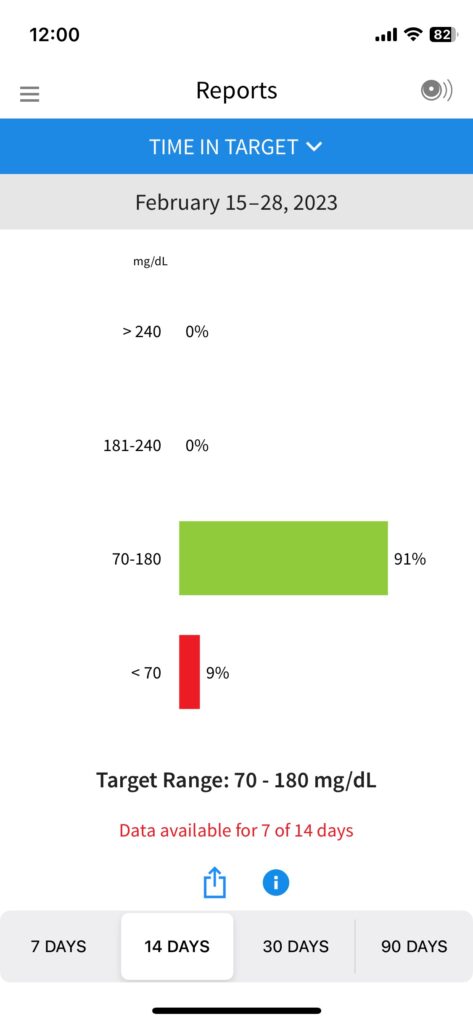
Dexcom Users
- Download the Dexcom Clarity app to your smartphone and log in using your G6 email and password.
- To monitor changes to your TIR:
-
- Open the app and select 2 on the top bar. This will show two days of CGM data.
- Observe bolded In Range Percent in the Time in Range tile.
- Check your two-day TIR daily to monitor your progress.
- Your TIR will improve as you reduce spikes and implement new glucose-lowering strategies.
- Continue to use your G6 app to monitor spikes and observe how your actions affect your glucose levels.
-
To check your progress toward the phase target:
-
-
- Open the app and select 14 on the top bar. This will show 14 days of CGM data.
- Observe bolded In Range Percent in Time in Range tile.
- The target is for your 14-day TIR to be 75% or greater.
-
See the graphic below for more guidance:
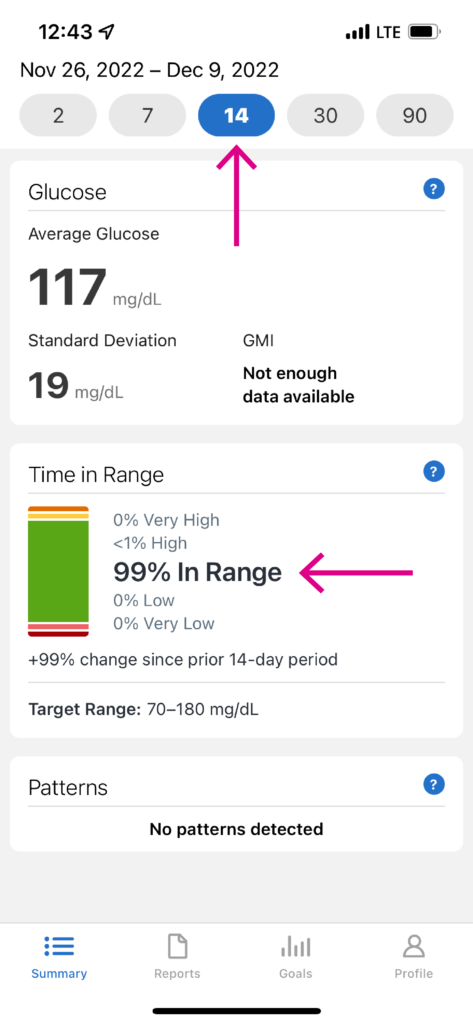
Dec. 14 2022