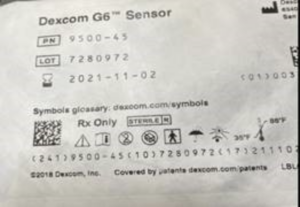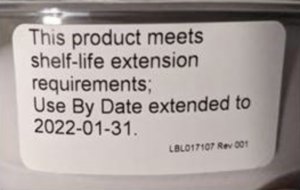Questions about Level2? We’re collecting a list of the most frequently asked questions from our Level2 Facebook Member Community that we’ll keep handy on our page for easy reference. We will continue to update this post to add more FAQs.
Level2 App with Dexcom Zone
WHY DOES MY LEVEL2 APP SHOW MY DEXCOM CGM DATA NOW? (OR WHY DOESN’T IT SHOW MY CGM DATA WHEN OTHER COMMUNITY MEMBERS HAVE THEIR DATA ON THEIR LEVEL2 APP?)
We are transitioning our current active members in groups on a week-by-week basis into a one-stop experience for your Dexcom CGM data, care team, content and more. If you are not seeing your CGM data on your Level2 app now, the Level2 team will reach out to you by email soon to get you started on the new and improved Level2 app experience.
WHY DON’T MY DEXCOM ZONE CGM TILE READINGS MATCH MY BLOOD GLUCOSE METER READINGS?
The Dexcom Zone CGM tile readings do not match blood glucose meter values. This is because the two different types of technology measure different body fluids and different body fluids will show different numbers:
- Blood glucose meter measures glucose from blood
- Dexcom G6 sensor measures glucose from interstitial fluid
Because Dexcom systems measure glucose from interstitial fluid and not blood, there are times where readings will not match a blood glucose meter. This is most likely to occur when:
-
- You’re on the first day of a sensor: Newly inserted Dexcom G6 sensors can register glucose readings that are less consistent with those of a blood glucose meter. Readings will become more aligned over the first 24 hours of sensor use
- Your glucose level quickly changes: If your glucose level quickly changes, it becomes more difficult to compare the values shown on your Dexcom G6 and blood glucose meter. This is because these two different pieces of technology measure glucose from different sources (blood versus interstitial fluid), and blood glucose changes a little before interstitial fluid glucose. Once your glucose level stabilizes, though, the values should become closer and easier to compare.
- There is pressure on the sensor: If something is pressing on your Dexcom G6 sensor, it can affect your readings. This discrepancy should be easily resolved once the pressure is relieved.
(Read more about CGM and BGM readings here.)
WHY CAN’T I CALIBRATE MY BLOOD GLUCOSE NUMBERS ANYMORE?
Manual calibration is a practice that some people use when they believe their CGM readings are not aligned with their blood glucose readings done by using fingersticks.
This method might have been recommended to them as a safeguard for use for a CGM, but with a Dexcom G6, CGM calibration is not necessary. This is because the Dexcom G6 self-calibrates in an internal process during the first 24 hours of wear.
Although CGM readings may not be accurate during the first 24 hours of wear, they will be accurate after that time because the Dexcom G6 will have calibrated. Calibrating your Dexcom G6 with your meter manually is never required. (It can actually make your readings less accurate in some circumstances compared to the lab result.)
However, if your readings in those first 24 hours of wear are not matching how you feel, you can double-check using fingersticks. If you are making medication or dosing decisions always double check with a fingerstick. (Read more about calibration here.)
HOW CAN I DOUBLE CHECK MY CGM’S ACCURACY?
If you are still concerned with your CGM’s accuracy you can double check it using the “20 rule.” Your Dexcom G6 device should be within:
20% of the meter value (blood glucose meter) when the meter value is 80 mg/dL or higher
20 mg/dL of the meter value (blood glucose meter) when the meter value is under 80 mg/dL
According to Dexcom specifications, the G6 sensor should display a value that is +/- 20% of a blood glucose meter value. If blood glucose is not changing (rising or falling) quickly, and the trend arrow is horizontal then the sensor glucose is expected to be within the 20% range of tolerance.
If your sensor readings are in fact not lining up after the 24 hour-time period, contact Dexcom Customer Support at 1 (888) 738-3646, and they will help trouble-shoot or order a replacement device if necessary. (Read more about calibration here.)
CAN I SEND ATTACHMENTS (PHOTOS, PDFs, ETC.) TO MY LEVEL2 CARE TEAM?
Yes. You can send attachments to your care team on the Level2 app. Go to the “Chat” tab. Clicking the paperclip next to the chat box pulls up icons for the different types of attachments below:
-Camera – Gives access to your smartphone’s camera so you can take a photo
-Picture – Gives access to photos previously taken on your phone
-File folder – Gives you access to files or documents on your phone (for example, a PDF)
Sugarmate
IS LEVEL2 AFFILIATED WITH SUGARMATE?
Sugarmate is a companion app for users of the Dexcom G5/G6 continuous glucose monitoring (CGM) system, and it is not affiliated with or promoted by Level2. Level2 is unable to help with any technical issues with Sugarmate because the company is not connected to Level2.
Incompatible Phone for CGM
I DON’T HAVE A COMPATIBLE SMARTPHONE FOR A CGM. DOES LEVEL2 PROVIDE A SMARTPHONE OR A RECEIVER IN THIS CASE?
No, Level2 does not provide members with compatible smartphone or receivers. A compatible smartphone is required to view CGM readings within the Level2 Health app or within the Dexcom Glucose Program app. A receiver would work independently with the Dexcom CGM; however, if desired, this would be an optional out-of-pocket purchase by the Level2 member, as Level2 does not furnish receivers for any reason.
Remission from Type 2 Diabetes
WHAT IS TYPE 2 DIABETES REMISSION?
Level2 adheres to the type 2 diabetes remission criteria outlined by the American Diabetes Association.
A Level2 member must have a prior diagnosis of type 2 diabetes, be off all diabetes medications, including metformin and either:
- Four GMI readings of less than 6.5% (with first and last reading at least 3 months apart).
OR
- One HbA1c reading of less than 6.5%, which is drawn at least 3 months after all diabetes medications have been discontinued.
With no GMI or HbA1c equal to or greater than 6.5% over that 3-month period off all diabetes medications. Please reach out to your Level2 care team with any specific questions.
CGM Expiration Dates
HOW DO I GET CGM REFILLS WHEN I NEED NEW SUPPLIES?
Members should reach out to their coach when they need a refill of their supplies (every 30 days for sensors and every 90 days for transmitters). Once the refill order has been placed, participants can expect to receive their new supplies within approximately 5 business days.
The Level2 Support team is available for members who experience issues that prevent them from wearing their sensor or transmitter for the standard duration of use. They can be reached at 1-844-302-2821 TTY 711.
For additional questions on any supply orders, members should follow up with their coach via chat message or telephone.
I RECEIVED A SENSOR THAT HAS A PAST DATE ON IT. DOES THIS MEAN IT IS EXPIRED?
All Dexcom sensors have an initial “Use By Date” included on the original packaging (see photo of label below).
You may receive some sensors that also include a shelf-life extension notification on the sensor packaging, that displays an extended “Use By Date” (see photo of sticker below).
This sticker is an indication that Dexcom has participated in the federal Shelf-Life Extension Program (SLEP) with their medical product through the U.S. Food and Drug Administration (FDA), whereas the labeled “Use By Date” for that sensor has been extended after undergoing periodic, comprehensive stability testing and analysis conducted by the FDA.
Products that pass testing are granted extended expiration dates by the FDA. Products that fail testing are destroyed. Dexcom includes this labeling on their sensors as an indication that the shelf-life extension has been granted, and includes the testing reference number on the sticker. Please note that Level2 will not send expired sensors to our members.
I AM HAVING DIFFICULTY CONNECTING A NEW TRANSMITTER TO MY PHONE OR DEVICE.
If you are experiencing difficulties connecting a new transmitter to your device, try to remove the transmitter info from your Bluetooth. (You can find more Dexcom CGM transmitter troubleshooting tips in this article.)
Weekly Member Insights Report
WHAT IS THE LEVEL2 WEEKLY INSIGHTS REPORT?
The Weekly Insights Report is sent every Friday via email to Level2 members. To receive the report, members must have data showing for two consecutive weeks, at least two days from each week (7-day period). The email provides a weekly glimpse at the important metrics that can help guide their journey to remission – from average Time in Range (TIR) to Glucose Management Indicator (GMI) – along with videos and articles for tips and information to support their progress. The Weekly Insights Report launched in late September 2021.
HOW MANY DAYS DO I HAVE TO WEAR MY CGM TO GET THE REPORT?
Level2 must receive data from your CGM for at least two days of the current week and two days from the prior week. The Weekly Insights Report is a week-over-week comparison, meaning you must wear a CGM two days during week one, and two days during week two. CGM days do not need to be consecutive as long as each week has at least two days of CGM data. If you skip wearing your CGM one of the weeks, you will not receive the report since no comparison will be available.
WHAT DO ALL THE METRICS ON THE MEMBER INSIGHTS EMAIL MEAN?
You see several metrics on the email report. Here’s what they mean and what you need to know (feel free to discuss them further with your coach):
CGM Usage:
The number of full days you’ve worn a CGM over the course of the last week. The report reviews the last 7 days. The frequency with which you wear your CGM can be an indication of how much you are learning about your blood glucose numbers and how they’re affected by what you eat, how you move, how you experience stress and more.
Average Time in Range:
Time in Range (TIR) is the percentage of how long your glucose value was within your target range over a 24-hour period. For many people with type 2 diabetes, the range may be between 70 mg/dl to 180 mg/dl, according to the American Diabetes Association. (Always consult with your health care provider about your specific range). Monitoring TIR helps you focus on the variations of your glucose levels to try and flatten out the highs and lows. If you can achieve more time in range, you’ll likely also notice an improvement in energy levels, mood and overall quality of life. (Read more about TIR.)
Glucose Management Indicator:
Glucose Management Indicator (GMI) is what your approximate A1C level is likely to be. As defined by Dexcom, “Glucose Management Indicator (GMI) approximates the laboratory A1C level expected based on average glucose measured using continuous glucose monitoring (CGM) values. Average glucose is derived from at least 12 days of CGM data. The GMI may be similar to, higher than, or lower than the laboratory A1C. Differences between GMI and laboratory A1C may reflect differences among an individual’s red blood cell lifespan, how glucose binds to hemoglobin, or due to a recent fluctuation in glucose control.” (Read more about GMI here.)
Glucose Variability:
Glucose Variability refers to the changes in glucose levels, usually defined by the measurement of fluctuations of glucose over a period of time. In the Member Insights email, this is over the period of a week.
WHAT DO I DO IF I DIDN’T GET MY WEEKLY INSIGHTS REPORT, BUT I’M WEARING MY CGM?
First, ensure you are checking the email you used to sign up for Level2. Second, please check out your junk and spam folders—sometimes the insights report email can land there! If still nothing, please reach out to Level2 Support to open a case and investigate it further: [email protected]
I AM INTERESTED IN SEEING MY CGM DATA FOR A PARTICULAR WEEK IN THE PAST. CAN I GET THE WEEKLY INSIGHTS REPORT FOR THAT WEEK?
Unfortunately, Weekly Insights Reports cannot be generated retroactively at this time. You may be able to see some of the same metrics through your Level2 or Dexcom app..
Dexcom Program App Issues
WHAT IS MY PASSWORD FOR THE DEXCOM GLUCOSE PROGRAM APP? HOW DO I RESET IT?
Your password is the same password you use for the Level2 app. Do you know your password to login to the Level2 app?
A. If yes, please try using your password you created for the Level2 app to login to the DGP app.
B. If no, please navigate to the Level2 app, click the ‘Me’ tab in the bottom right corner within the app, scroll down and click ‘Logout’. Then click the ‘Forgot Password’ link and follow the steps to reset your password.
If you have never accessed the Level2 app or you need further assistance, please reach out to Support here: support.lvl2.com or call 1-844-302-2821.
WHY AM I RECEIVING A 2002 ERROR ON THE DEXCOM GLUCOSE PROGRAM APP?
This is a commonly reported error that users encounter and doesn’t indicate anything wrong.
Please reach out to Support here: support.lvl2.com or call 1-844-302-2821.
WHY ISN’T MY APP GETTING ANY SENSOR READINGS?
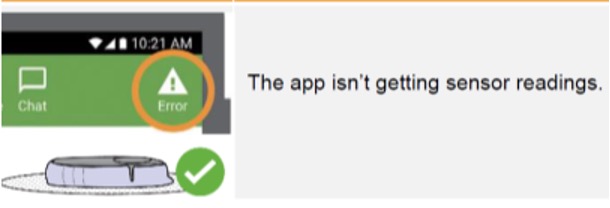
- Check the transmitter. Is it snug and flat in its holder, like the picture shown above?
- Wait up to 3 hours while the system fixes itself. If the problem isn’t corrected within the allotted timeframe, contact Support here: support.lvl2.com or call 1-844-302-2821.
WHY ARE MY CGM RANGE COLUMNS MISSING OR EMPTY?
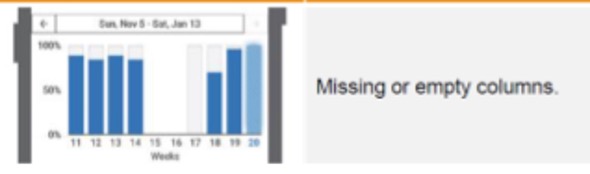
- Weeks 15 and 16 columns are missing. That means no sensor readings were taken during those weeks.
- Week 17 column is empty: there’s no blue. That means the patient spent no time in the target range during that week.
WHY ARE SOME OF MY READINGS MISSING ON THE GRAPH?
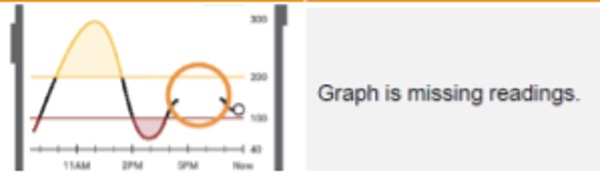
Please wait. When the sensor readings resume, up to 3 hours of missed readings can fill in on the graph.
I AM RECEIVING AN ERROR MESSAGE THAT SAYS THE SENSOR SESSION IS OVER/EXPIRED. WHAT DO I DO?
This means the sensor session is over. Please follow the steps in the app to remove the sensor and stop the sensor session in the app. Next, you will insert a new sensor and start the sensor warm up in the app.
I AM RECEIVING AN ERROR MESSAGE THAT SAYS TRANSMITTER FAILED. WHAT DO I DO?
This means your transmitter is no longer working. Please follow the steps on the app to remove the sensor and stop the sensor session in the app. Insert a new sensor, attach a new transmitter, and start the sensor warm up in the app.
Note: If you do not have another transmitter, please reach out to your coach to request another one. If you do not have a coach yet, please reach out to Support: support.lvl2.com or call 1-844-302-2821.
I AM RECEIVING AN ERROR MESSAGE THAT SAYS SIGNAL LOSS. WHAT DO I DO?
The transmitter is not communicating with the DGP app properly. Please follow the steps below to troubleshoot.
- Move your smartphone close to the transmitter (within 20 feet). Be sure there are no barriers, like walls or metal, between the smartphone and transmitter. If the person is in water, the phone should be even closer than 20 feet.
- Turn Bluetooth off, then on again. Wait up to 30 minutes for the transmitter to reconnect.
- Once the problem has been corrected, the older readings will show up.
- If the problem isn’t corrected within the allotted timeframe, please contact Dexcom Technical Support at 1-844-607-8398.
I AM RECEIVING AN ERROR MESSAGE THAT SAYS THE TRANSMITTER IS NOT FOUND. WHAT DO I DO?

Your app can’t communicate with the transmitter. Please follow the steps below to troubleshoot.
- Check the transmitter. Is it snug and flat in its holder, like above?
- Check the transmitter SN: Compare the SN on the transmitter box to the SN in your app at Menu > About > Transmitter SN. If they don’t match, re-enter the transmitter SN at Menu > Advanced Options > Pair New Transmitter.
- Wait up to 3 hours while the system fixes itself. If the problem isn’t corrected in the allotted timeframe, contact Dexcom Technical Support at 1-844-607-8398.
WHY ARE THERE DASHES INSTEAD OF READINGS IN MY APP?

The sensor reading isn’t available right now. Please wait up to 3 hours for this to correct itself and in the meantime use your meter for blood glucose info. If the issue does not resolve within the allotted timeframe, contact Dexcom Technical Support at 1-844-607-8398.
WHY DOES IT SAY HIGH OR LOW IN MY APP?
![]()
The system is working correctly. When you are above 400, the system says High. When below 40, it says Low.
I AM HAVING DIFFICULTY CONNECTING A NEW TRANSMITTER TO MY PHONE OR DEVICE.
If you are experiencing difficulties connecting a new transmitter to your device, try to remove the transmitter info from your Bluetooth. (You can find more Dexcom CGM transmitter troubleshooting tips in this article.)
Incentives
WHAT INCENTIVES ARE AVAILABLE TO PARTICIPATING LEVEL2 MEMBERS?
This Level2 Facebook group is not intended for discussion about the participating health plans and their benefits or incentives. Incentives and benefits under Level2 members’ health plans vary by individual health plan and in certain cases by state. Please reach out to [email protected] or call 1-844-302-2821 if you have questions about your health plan benefits or eligibility for incentives. Please note that discussing health plan benefits and participation incentives in our Facebook group violates the community rules and your post will be removed.
Coach Reassignments
WHY WAS I ASSIGNED A NEW COACH?
Level2 recently piloted a regional (vs. national) care team approach, and our members overwhelmingly supported the new approach. By regionalizing, the teams are smaller and can work more closely together and in a quicker fashion to ultimately help each member achieve remission faster and more effectively.
WHAT IS A REGIONAL CARE TEAM?
A regional care team is composed of doctors, nurse practitioners, nurses, registered dietitians, coaches and other specialists. They support regional areas of the country, based on where the member lives, and collaborate daily to best support each member with the level of care needed throughout their time with Level2. The care team works together as a true team that collaborates for each member.
HOW IS A REGIONAL CARE TEAM DIFFERENT FROM WHAT I ALREADY HAD?
The current care team is national, which means there are a lot more team members on one big team. The large team can make it challenging to provide the most collaborative care. A smaller regional team is able to provide more personalized support.
WHEN WILL I HEAR FROM MY NEW COACH?
Most of you should have already heard from your coach and if you have not, you are scheduled to hear from that person by the end of this week. Please let us know if you have not heard from your coach by calling our support team at 1-844-302-2821 or sending a chat to your new coach directly on the Level2 app.
WILL THE NEW COACH KNOW MY INFORMATION?
Yes. There was a hand-off to make sure your new coach has all of your relevant information. However, it is very important to make a connection with your new coach; we hope you will form a trusted relationship to help you continue moving forward on your path to better health.
For more support please visit our support site here: support.lvl2.com or call 1-844-302-2821
WHAT DO I DO IF I HAVE QUESTIONS OR ISSUES RELATED TO MY COACH?
If you feel you aren’t fitting well with your coach as everyone’s styles are different, or have questions about your coach, you can contact our support team at support.lvl2.com or call 1-844-302-2821 and our team would be happy to help. We also ask that you don’t share specific names of the coaches in the Facebook community to respect the privacy of the coaches.
Jun. 25 2021